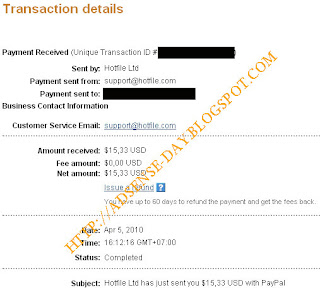Fantastic Faceblog is made similar such as facebook, 3 columns, Fixed, Auto ReadMore, tabbed content area, Flash tag cloud. Fantastic Faceblog Best viewed on Mozilla Firefox. This template com with Clean design and fast loading template. Fantastic Faceblog was Coded And Designed by
Edo Pranata.
InstallationProfile Image Setting :
Edit IMAGE widget and put code below :
<a href="YOUR PROFILE LINK HERE" target="_blank">
<img style="width:210px; height:230px" alt="View Complete Profile" src="YOUR PROFILE IMAGE LINK HERE"/></a>
Change the red code to your own.
Feedburner Widget :
edit "FEEDRSS" widget and put code below on it.
<div class="newsletter">
<h2>e-News & Updates</h2>
<p>Sign up to receive breaking news <br/> as well as receive other site updates!</p>
<form id="subscribe" action="http://feedburner.google.com/fb/a/mailverify?uri=YOURFEEDBURNERIDHERE" target="popupwindow" method="post" onsubmit="window.open('http://www.feedburner.com/', 'popupwindow', 'scrollbars=yes,width=550,height=520');return true">
<input id="subbox" onfocus="if (this.value == 'Enter your email address...') {this.value = '';}" value="Enter your email address..." name="email" onblur="if (this.value == '') {this.value = 'Enter your email address...';}" type="text"/>
<input value="http://feedburner.google.com/fb/a/mailverify?uri=YOURFEEDBURNERIDHERE" name="url" type="hidden"/>
<input value="eNews Subscribe" name="title" type="hidden"/>
<input id="subbutton" value="GO" type="submit"/>
</form>
</div>
Change
YOURFEEDBURNERID with your own Feedburner ID.
Featured Post Setting :
Edit "Featured Post" widget. Add code below on it.
<ul>
<li>
<img style="width:80px; height:70px" alt="" src="YOUR IMAGE LINK HERE"/>
<h2>
<a href="YOUR POST LINK HERE" title="HOVER LINK TITLE">YOUR POST TITLE</a>
</h2>
<div class="auth">
YOUR POST DESCRIPTION HERE
</div>
<h3><a href="YOUR POST LINK HERE">[...]</a>
</h3>
</li>
</ul>
CHANGE THE WORDS:
YOUR IMAGE LINK HERE with your image link
YOUR POST LINK HERE with your post link address
HOVER LINK TITLE with your hover link address
YOUR POST TITLE with your post title
YOUR POST DESCRIPTION HERE with your post description
To make it more just repeat code above.
Okay, It's done. Enjoy your facebook style.
Demo |
Download